Bilinear filtering
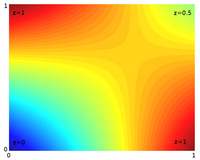
Okay kiddo, let's talk about bilinear filtering! It's kind of like when you look at a picture and zoom in really close. Sometimes the picture gets blurry because the computer or phone is trying to make the picture bigger but it doesn't have enough information to make it look really clear.
That's where bilinear filtering comes in! It's like a tool that helps make pictures look better when you zoom in. It takes the pixels (you know, those little dots that make up the picture) and looks at the ones around it, both above and below, and to the left and right. Then, it blends those pixels together to make them look smoother and less blurry.
Think of it like when you color with crayons. Imagine coloring a section of your picture with one color and then coloring the next section with a different color. If you blend the colors together with your fingers, it looks smoother and nicer, right? That's kind of what bilinear filtering does to the pixels in a picture.
So, next time you zoom in on a picture on your computer or phone, remember that bilinear filtering is working hard to make it look better for you!
That's where bilinear filtering comes in! It's like a tool that helps make pictures look better when you zoom in. It takes the pixels (you know, those little dots that make up the picture) and looks at the ones around it, both above and below, and to the left and right. Then, it blends those pixels together to make them look smoother and less blurry.
Think of it like when you color with crayons. Imagine coloring a section of your picture with one color and then coloring the next section with a different color. If you blend the colors together with your fingers, it looks smoother and nicer, right? That's kind of what bilinear filtering does to the pixels in a picture.
So, next time you zoom in on a picture on your computer or phone, remember that bilinear filtering is working hard to make it look better for you!
Related topics others have asked about:
