Disk fragmentation
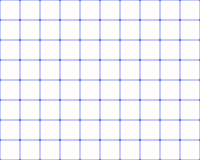
Disk fragmentation is like when you make a big puzzle with lots of pieces. Imagine you have a big picture and you cut it up into lots of little pieces. Some pieces might be bigger or smaller than others, but they all fit together to make the whole picture.
Now, imagine you start putting the puzzle back together but you don't do it perfectly. Sometimes you might put the wrong pieces together, or you might accidentally mix up some of the pieces from different parts of the picture.
This is kind of like what happens to your computer's hard drive when you use it a lot. Instead of one big picture, your computer stores lots of different files and programs on the hard drive. But just like with the puzzle, sometimes the pieces (the files) can get scattered around and not put back in the right place.
This is called fragmentation. When your hard drive gets fragmented, it can take your computer longer to find the pieces it needs in order to open a file or run a program. Imagine trying to put together the puzzle with all of the pieces spread out all over the table instead of in one pile - it would be a lot harder! That's kind of like what happens to your computer when it's trying to access a file that's been fragmented.
Sometimes, you can use special tools to help "defragment" your hard drive - that's like putting all the puzzle pieces back into the right order so that it's easier to use your computer. But just like with puzzles, it's always better to try to keep everything organized in the first place so you don't have to spend as much time putting it all back together later!
Now, imagine you start putting the puzzle back together but you don't do it perfectly. Sometimes you might put the wrong pieces together, or you might accidentally mix up some of the pieces from different parts of the picture.
This is kind of like what happens to your computer's hard drive when you use it a lot. Instead of one big picture, your computer stores lots of different files and programs on the hard drive. But just like with the puzzle, sometimes the pieces (the files) can get scattered around and not put back in the right place.
This is called fragmentation. When your hard drive gets fragmented, it can take your computer longer to find the pieces it needs in order to open a file or run a program. Imagine trying to put together the puzzle with all of the pieces spread out all over the table instead of in one pile - it would be a lot harder! That's kind of like what happens to your computer when it's trying to access a file that's been fragmented.
Sometimes, you can use special tools to help "defragment" your hard drive - that's like putting all the puzzle pieces back into the right order so that it's easier to use your computer. But just like with puzzles, it's always better to try to keep everything organized in the first place so you don't have to spend as much time putting it all back together later!
Related topics others have asked about:
