Object diagram
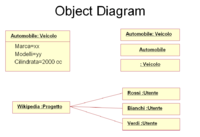
An object diagram is like playing with toy cars! Imagine you have a big box of toy cars, and each car has a different color and name. Now, you want to show someone how you like to play with your cars. You take them out of the box and put them on the table. You can move the cars around and make them do things like drive, crash, or park.
This is what an object diagram does with computer programs! Instead of toy cars, there are objects that represent different things in the program. Each object has a name and some information that describes what it does. When you make an object diagram, you take the objects out of the program and put them on the diagram. You can move the objects around and show how they work together to do things like display information or calculate numbers.
For example, imagine you are making an object diagram for a program that helps you shop for toys online. You might have objects like "Shopping Cart" and "Toy Item." The shopping cart object would have information like the total cost of the items you want to buy, and the toy item object would have information like the name and price of the toy you want to buy. With an object diagram, you can show how the shopping cart object uses the toy item objects to calculate the total cost of the toys you want to buy. It's like playing with toy cars, but with computer programs!
This is what an object diagram does with computer programs! Instead of toy cars, there are objects that represent different things in the program. Each object has a name and some information that describes what it does. When you make an object diagram, you take the objects out of the program and put them on the diagram. You can move the objects around and show how they work together to do things like display information or calculate numbers.
For example, imagine you are making an object diagram for a program that helps you shop for toys online. You might have objects like "Shopping Cart" and "Toy Item." The shopping cart object would have information like the total cost of the items you want to buy, and the toy item object would have information like the name and price of the toy you want to buy. With an object diagram, you can show how the shopping cart object uses the toy item objects to calculate the total cost of the toys you want to buy. It's like playing with toy cars, but with computer programs!
