Scanline rendering
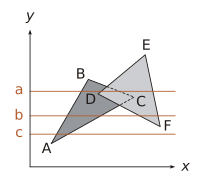
Okay kiddo, I'll do my best to explain scanline rendering to you in a way that's easy to understand!
Imagine you're drawing a picture, but instead of doing it all at once, you're doing it line by line, from top to bottom. That's kind of like how scanline rendering works.
Scanline rendering is a way to make 3D objects look like they're 2D. This is important because most screens can only show 2D images, but we want to make things look 3D.
So, to make a 3D object look like a 2D image, we need to pretend that there's a camera taking a picture of the object. This camera takes pictures one line at a time, just like how you draw a picture line by line.
Once we have all of the lines, or "scanlines," of the object, we can use a computer to figure out what color each pixel should be. We do this by looking at the different parts of the object that each pixel covers and figuring out what the color should be based on lighting, shadows, texture, and other factors.
This process is repeated for every single line of the object, which can take a bit of time for complex objects, but it's worth it because it can produce really realistic-looking images.
And that's the basics of scanline rendering! We pretend there's a camera taking pictures line by line of a 3D object, and then we use a computer to figure out what color each pixel should be based on lighting and other factors.
Imagine you're drawing a picture, but instead of doing it all at once, you're doing it line by line, from top to bottom. That's kind of like how scanline rendering works.
Scanline rendering is a way to make 3D objects look like they're 2D. This is important because most screens can only show 2D images, but we want to make things look 3D.
So, to make a 3D object look like a 2D image, we need to pretend that there's a camera taking a picture of the object. This camera takes pictures one line at a time, just like how you draw a picture line by line.
Once we have all of the lines, or "scanlines," of the object, we can use a computer to figure out what color each pixel should be. We do this by looking at the different parts of the object that each pixel covers and figuring out what the color should be based on lighting, shadows, texture, and other factors.
This process is repeated for every single line of the object, which can take a bit of time for complex objects, but it's worth it because it can produce really realistic-looking images.
And that's the basics of scanline rendering! We pretend there's a camera taking pictures line by line of a 3D object, and then we use a computer to figure out what color each pixel should be based on lighting and other factors.
Related topics others have asked about:
