Graphics display resolution
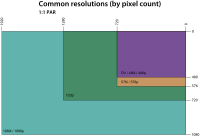
Display resolution is like how clear or blurry a picture looks on a computer or TV screen. Imagine you're playing with your toy blocks and you have different sizes and shapes of blocks. The bigger the blocks you use, the bigger and clearer your picture will be.
In the same way, different display resolutions mean different levels of clarity in a picture. For example, if you have a smaller screen with a low resolution, the picture might look blurry or pixelated, like when you zoom in on a picture and it starts to look grainy. But if you have a bigger screen with a higher resolution, the picture will be clearer and sharper, like when you're looking at a picture in a photo album.
Resolution is measured in numbers, like 1920x1080, which means the screen is 1920 pixels wide and 1080 pixels tall. The higher the number, the sharper and clearer the picture will be. It's important to choose a resolution that's right for your screen size and what you're using the computer or TV for.
So remember, just like using different sizes of blocks can change how clear your picture looks, different resolutions can change how clear your computer and TV screens look.
In the same way, different display resolutions mean different levels of clarity in a picture. For example, if you have a smaller screen with a low resolution, the picture might look blurry or pixelated, like when you zoom in on a picture and it starts to look grainy. But if you have a bigger screen with a higher resolution, the picture will be clearer and sharper, like when you're looking at a picture in a photo album.
Resolution is measured in numbers, like 1920x1080, which means the screen is 1920 pixels wide and 1080 pixels tall. The higher the number, the sharper and clearer the picture will be. It's important to choose a resolution that's right for your screen size and what you're using the computer or TV for.
So remember, just like using different sizes of blocks can change how clear your picture looks, different resolutions can change how clear your computer and TV screens look.
Related topics others have asked about:
