Interlaced video
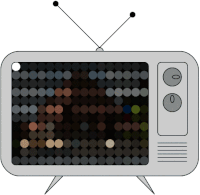
Let's pretend you want to draw a big picture with a lot of colors. You have a choice to draw the picture one line at a time or to draw every other line first and then go back and draw the ones you skipped. When you choose the second option, that's like interlaced video.
In interlaced video, the picture that is made up of many horizontal lines is split into two separate sets of lines, with half the lines displayed at a time. The first set of lines is called the "odd" lines and the second set of lines is called the "even" lines.
When you watch interlaced video on a TV or a computer screen, you'll see the odd lines first and then the even lines. This happens really quickly so it looks like the entire picture is being displayed at once.
This method was used in older televisions and computer monitors because it required less bandwidth to transmit the video signal. However, it can create some problems like flickering and jagged edges on moving objects.
Nowadays, most modern screens display video in a non-interlaced (progressive) way, where all the lines are drawn in order and displayed at the same time. This makes for smoother-looking video, but requires more bandwidth to transmit the signal.
In summary, interlaced video works by displaying every other line of a picture at a time, while progressive (non-interlaced) video displays all the lines at once.
In interlaced video, the picture that is made up of many horizontal lines is split into two separate sets of lines, with half the lines displayed at a time. The first set of lines is called the "odd" lines and the second set of lines is called the "even" lines.
When you watch interlaced video on a TV or a computer screen, you'll see the odd lines first and then the even lines. This happens really quickly so it looks like the entire picture is being displayed at once.
This method was used in older televisions and computer monitors because it required less bandwidth to transmit the video signal. However, it can create some problems like flickering and jagged edges on moving objects.
Nowadays, most modern screens display video in a non-interlaced (progressive) way, where all the lines are drawn in order and displayed at the same time. This makes for smoother-looking video, but requires more bandwidth to transmit the signal.
In summary, interlaced video works by displaying every other line of a picture at a time, while progressive (non-interlaced) video displays all the lines at once.
Related topics others have asked about:
